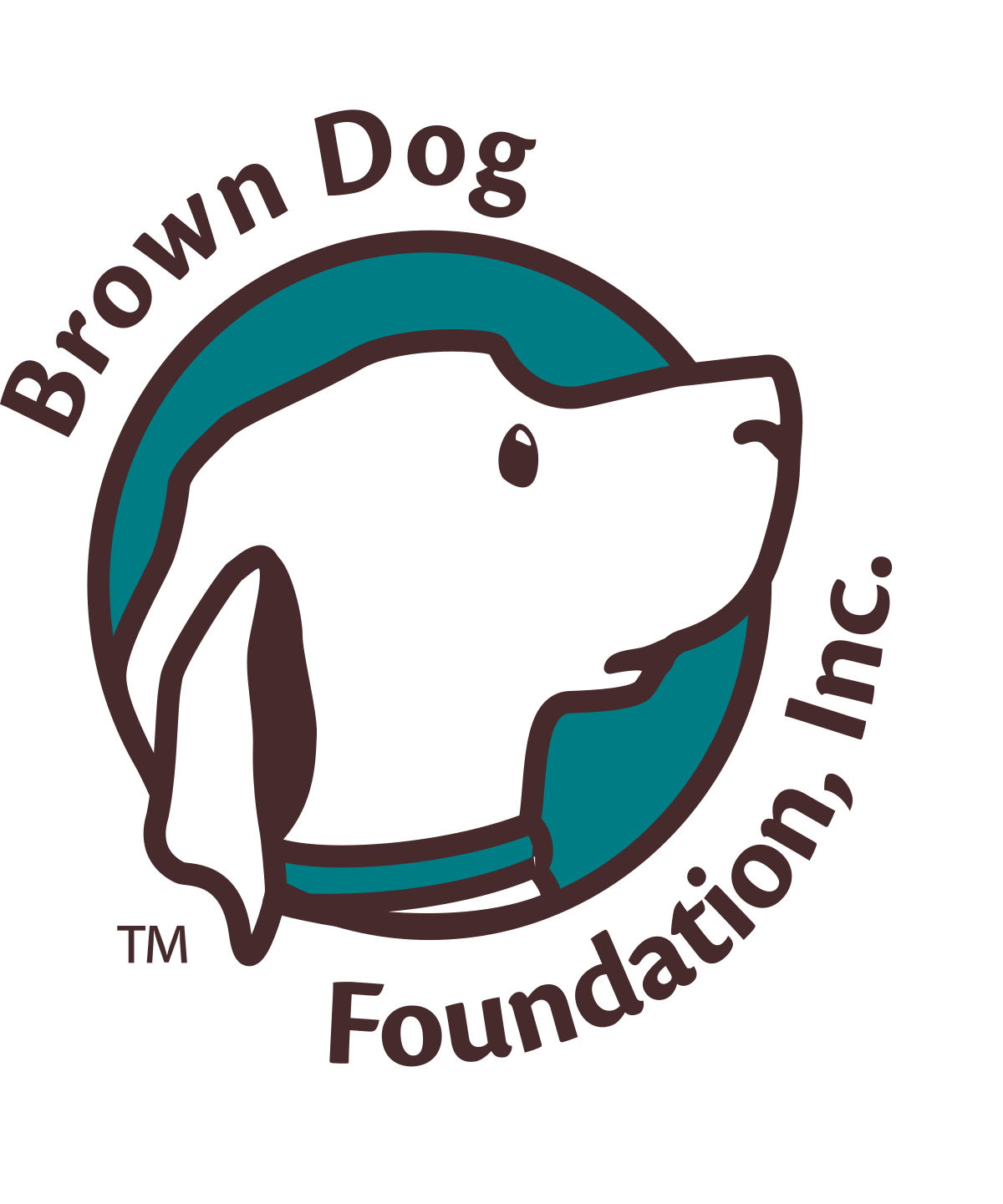Dear Applicant:
Please set aside about 30-60 minutes to answer the following questions. You are NOT able to edit the application once it is submitted. After you submit the application, you may add comments and upload or fax the documents listed in the email you received as attachments. Our fax number is 866-389-2568.
Upon logging into our Self Service Portal, you are prompted to create a new password. The "Old Password" is the password we emailed you. The "New Password" is your choice of at least 8 characters of any combination of numbers and letters. Once logged in, you will click on "Log A Application". Once you've submitted your application, you will attach the required documents using the "Add Attachment" button. You may submit comments using the "Add Comment" button.
Should you have any questions or concerns, you may email us at browndog@browndogfoundation.org.
Our office is not staffed so our Grant Review Manager will email you back.
Therefore, if the questions you have are about the questions asked in the application, you may wish to review the entire application first and email us with a list of questions before you begin. Remember, once the application is "submitted", you cannot edit it.
Please do not email documents with personally identifiable information (PII). While our email host is secure, emails in transit are not. You run the risk of email being intercepted by bad actors. Please either upload the documents to your application OR fax to us at 866-389-2568.
Thank you,
Grant Review Department
Brown Dog Foundation
Application Portal
Please log in using your email address and the password that was emailed to you by our Grant Review Manager.